Welcome Guest ( Log In | Register ) · Notifications
|
|
 
|
| SirAndy |
 Apr 13 2014, 04:15 PM Apr 13 2014, 04:15 PM
Post
#1
|
|
Member   Group: Admin Posts: 575 Joined: 21-March 14 From: Oakland, CA Member No.: 2 |
I'll start. Found this shipwreck in Khenarthi's Roost today and decided to see if i could climb up the front.
(IMG:style_emoticons/28/evilgrin.gif)   |
| Jessabella |
 Apr 13 2014, 06:21 PM Apr 13 2014, 06:21 PM
Post
#2
|
|
House Pet   Group: Admin Posts: 68 Joined: 25-March 14 From: San Jose CA Member No.: 19 |
Oh wow, boy do I have some, I gotta dig through and find some of the best to share! I'm a SS junkie.
OK here are mine, I tend to go for the "naughty ones" (IMG:style_emoticons/28/popcorn.gif) These are from PTS First, my favorite reward for searching Heavy Sacks (IMG:style_emoticons/28/laugh.gif) Then, my Char was feeling a bit frisky with the cook, (IMG:style_emoticons/28/grouphug.gif) But the cook was having no part of it! (IMG:style_emoticons/28/spank.gif) The even Archmage Shalidor decided he wanted to join in, but apparently his preference is for Clannfears, But my Clannfear had quite the smile. And even the chat, if you re imagine a few words seems to fit! (IMG:style_emoticons/28/lol-2.gif) (IMG:style_emoticons/28/blush.gif) (IMG:style_emoticons/28/new_shocked.gif) Edit, how do I add the pic right to the post instead of a d/l? ADMIN EDIT: Converted pix to JPG    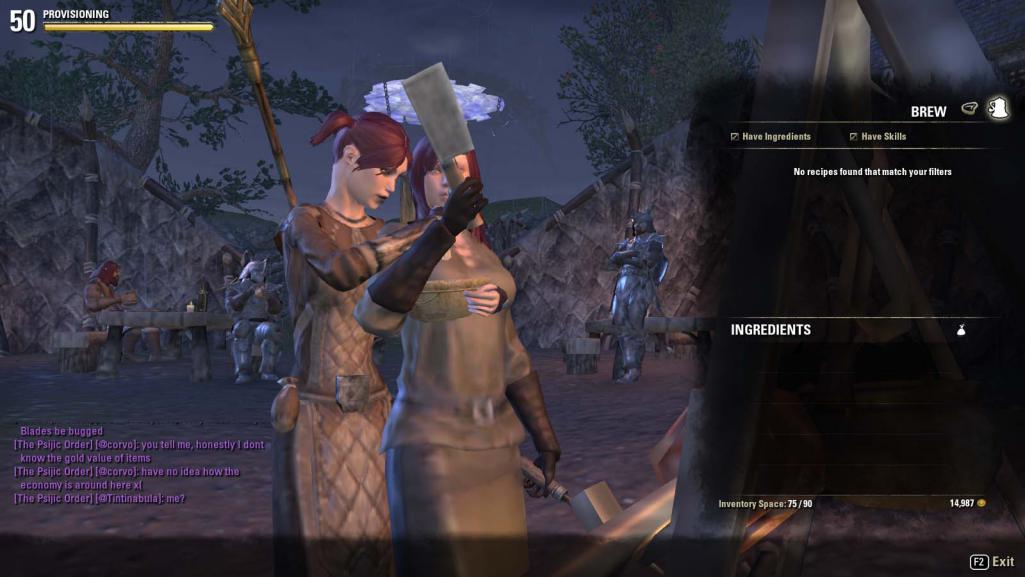 |
| SirAndy |
 Apr 13 2014, 06:52 PM Apr 13 2014, 06:52 PM
Post
#3
|
|
Member   Group: Admin Posts: 575 Joined: 21-March 14 From: Oakland, CA Member No.: 2 |
OK here are mine @JessabellaBMP does not work well with web browsers, can you convert them to JPG? (IMG:style_emoticons/28/type.gif) |
| SirAndy |
 Apr 13 2014, 06:59 PM Apr 13 2014, 06:59 PM
Post
#4
|
|
Member   Group: Admin Posts: 575 Joined: 21-March 14 From: Oakland, CA Member No.: 2 |
I tend to go for the "naughty ones" (IMG:style_emoticons/28/popcorn.gif) Since we're going for the naughty ones, i got "nailed" (and hammered) by 3 random woman in Davon's Watch while waiting for you at the woodworking station... (IMG:style_emoticons/28/biggrin.gif) Also note the zone chat: Me: Noooo, i'm being nailed! Vas'eline: Just lay back and enjoy it (IMG:style_emoticons/28/lol-2.gif)  |
| Jessabella |
 Apr 13 2014, 07:00 PM Apr 13 2014, 07:00 PM
Post
#5
|
|
House Pet   Group: Admin Posts: 68 Joined: 25-March 14 From: San Jose CA Member No.: 19 |
Thanks, will do from now on...
Edit, OMG, that SS is hilarious. My poor Naked Nord just got lots of PMs telling me how Epic my name was or calling me fatso. And tonight someone in TSO got an item named "Naked Nords Pants" |
| dolmen |
 Apr 14 2014, 08:22 AM Apr 14 2014, 08:22 AM
Post
#6
|
|
Newbie  Group: Members Posts: 48 Joined: 25-March 14 From: Texas Member No.: 18 |
I'm so web challenged... I think I figured out how to do this now.
I love doing screen shots, I do so little photography these days shooting them subs for the urge. Now if ZOS will just put in a FOV slider so I can change out lenses. Some from Beta back when   One from PTS  Since going Live  My characters so far, still can't quite figure out how to add this to my sig.  |
| SirAndy |
 Apr 14 2014, 11:44 AM Apr 14 2014, 11:44 AM
Post
#7
|
|
Member   Group: Admin Posts: 575 Joined: 21-March 14 From: Oakland, CA Member No.: 2 |
My characters so far, still can't quite figure out how to add this to my sig. Looks like linking to locally hosted images was broken, let me see if this works now ...(IMG:style_emoticons/28/idea.gif) Ok, to add an image you uploaded here to your signature, right click on the image and copy the image location/url to the clipboard. Then go to edit your signature and use the clipboard url inside an IMG tag, like so: CODE [img]http://www.thesidekickorder.com/bbs2/uploads/post-18-1397492207.jpg[/img] (IMG:http://www.thesidekickorder.com/bbs2/uploads/post-18-1397492207.jpg) |
| dolmen |
 Apr 14 2014, 12:09 PM Apr 14 2014, 12:09 PM
Post
#8
|
|
Newbie  Group: Members Posts: 48 Joined: 25-March 14 From: Texas Member No.: 18 |
Ok, to add an image you uploaded here to your signature, right click on the image and copy the image location/url to the clipboard. Then go to edit your signature and use the clipboard url inside an IMG tag, like so: Oh... Thank you @SirAndy, that worked. Think I should spend a little more time on making that mo' pretty... |
  |
1 User(s) are reading this topic (1 Guests and 0 Anonymous Users)
0 Members:
| Lo-Fi Version | Time is now: 28th November 2024 - 01:23 PM |
Invision Power Board
v0.016% © 2024 IPS, Inc.








